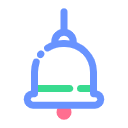# Layout布局容器
用于布局的容器组件,方便快速搭建页面的基本结构
# ✨简单用法
上中下布局,外容器wb-layout包裹顶栏容器wb-header、内容区容器wb-content、底栏容器wb-footer
<template>
<div>
<wb-layout>
<wb-header>头部</wb-header>
<wb-content>内容区</wb-content>
<wb-footer>底部</wb-footer>
</wb-layout>
</div>
</template>
<style>
.wbHeader, .wbFooter {
background-color: #B3C0D1;
color: #333;
text-align: center;
line-height: 60px;
}
.contentLayout {
background-color: #E9EEF3;
color: #333;
text-align: center;
line-height: 160px;
}
</style>
显示代码 复制代码 复制代码
# ✨简单用法
上左中下布局,外容器wb-layout包裹顶栏容器wb-header、底栏容器wb-footer 并嵌套包裹外容器
<template>
<div>
<wb-layout >
<wb-header>头部</wb-header>
<wb-layout>
<wb-aside>左侧边栏</wb-aside>
<wb-content>右内容区</wb-content>
</wb-layout>
<wb-footer>底部</wb-footer>
</wb-layout>
</div>
</template>
<style>
.wbHeader, .wbFooter {
background-color: #B3C0D1;
color: #333;
text-align: center;
line-height: 60px;
}
.aside {
background-color: #D3DCE6;
color: #333;
text-align: center;
line-height: 200px;
padding: 10px;
}
.contentLayout {
background-color: #E9EEF3;
color: #333;
text-align: center;
line-height: 160px;
}
</style>
显示代码 复制代码 复制代码
# ✨简单用法
左上中下布局,外容器wb-layout包裹侧边栏容器wb-aside并嵌套包裹外容器
<template>
<div>
<wb-layout>
<wb-aside>左侧边栏</wb-aside>
<wb-layout>
<wb-header>头部</wb-header>
<wb-content>右内容区</wb-content>
<wb-footer>底部</wb-footer>
</wb-layout>
</wb-layout>
</div>
</template>
<style>
.wbHeader, .wbFooter {
background-color: #B3C0D1;
color: #333;
text-align: center;
line-height: 60px;
}
.aside {
background-color: #D3DCE6;
color: #333;
text-align: center;
line-height: 200px;
padding: 10px;
}
.contentLayout {
background-color: #E9EEF3;
color: #333;
text-align: center;
line-height: 160px;
}
</style>
显示代码 复制代码 复制代码
← Grid栅格布局 Message消息提示 →